Best AI Image Generator For Free : ChatGPT, Leonardo AI, Canva, Freepik AI & More
As artificial intelligence continues to revolutionize digital content creation, AI image generators are becoming essential tools for designers, marketers, and content creators. Whether you’re designing social media graphics, product visuals, or digital art, these AI-powered platforms can save time and spark creativity. In this article, we’ll explore the best AI image generator for free in including ChatGPT, Leonardo AI, Canva,and Freepik AI,comparing their features, strengths,prompts and use cases.
1. ChatGPT with Image Generation
ChatGPT, developed by OpenAI, is widely known for its conversational abilities, but it also offers powerful AI image generation capabilities when integrated with visual tools. While the base ChatGPT model doesn’t create images directly, with access to tools like DALL·E or integrated image generators, it can generate visuals based on text prompts.
Key Features:
– Generates realistic and artistic images from text prompts.
– Allows editing existing images (inpainting).
– Great for marketing creatives, concept art, and storytelling visuals.
Best For:
Writers, marketers, educators, and designers who need quick visual content based on written ideas.
2. Leonardo AI
Leonardo AI is quickly becoming a favorite among digital artists and designers for its high-quality outputs and flexibility. Unlike many basic generators, Leonardo AI allows fine-tuned control over styles, composition, and themes.
Key Features:
– Trained on a massive dataset of art and design elements.
– Offers customizable styles (fantasy, sci-fi, realistic, anime, etc.).
– Advanced prompt control with image refinement options.
Best For:
Game developers, concept artists, and creatives looking for consistent and stylized visual outputs.
3. Canva AI (Magic Media)
Canva, the popular design platform, now includes Magic Media, an AI-powered image generator. Canva’s strength lies in its user-friendly interface, which makes AI-generated content instantly editable within a design project.
Key Features:
– Seamless integration with Canva’s drag-and-drop editor.
– Text-to-image functionality for posters, Instagram posts, and presentations.
– Generates visuals based on keywords or full descriptions.
Best For:
Social media managers, small businesses, educators, and bloggers who need quick and beautiful graphics.
4. Freepik AI
Freepik, known for its vast stock photo library, now includes Freepik AI, a creative tool for generating custom illustrations and images. Unlike traditional stock libraries, Freepik AI gives users unique, AI-generated content.
Key Features:
– AI image generation based on simple or complex prompts.
– Large variety of illustration styles.
– Integrated with Freepik’s vector and PSD resources.
Best For:
Designers and marketers who want fresh visuals that align with trending styles and
Types of Image Styles You Can Create with AI Image Generators-
1. Photorealistic Style
Photorealistic images look like real-life photos. They replicate lighting, texture, and depth to create lifelike visuals.
Use Cases:
– Product mockups
– Architectural visualizations
– Advertising and lifestyle content
Tools That Support This:
– DALL·E (via ChatGPT)
– Leonardo AI
– Midjourney
2. 3D Rendered Style
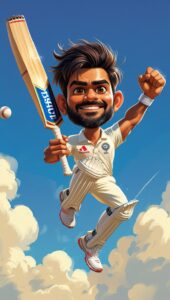
This style mimics the look of 3D models and computer-generated graphics, often with dramatic lighting and dynamic angles.
Use Cases:
– Game design
– Animation concepts
– Technology product showcases
Popular Tools:
– Leonardo AI
– Freepik AI (for 3D illustrations)
– Blender (for post-editing)
3. Cartoon & Comic Style
Cartoon-style images use bold lines, exaggerated features, and simplified colors. Comic styles may include halftone textures and speech bubbles.
Use Cases:
– Children’s books
– Comic strips
– Educational visuals
Top Tools:
– Canva AI
– Freepik AI
– Midjourney
Cartoon Style Prompts
1. “Cute cartoon dog wearing sunglasses and riding a skateboard, bright pastel background, 2D animation style”
2. “Cartoon-style family having a picnic in the park, sunny day, flat colors, minimal shading”
3. “Funny cartoon alien waving hello on a colorful planet, kid-friendly illustration”
4. “Cartoon-style superhero flying over a city skyline at sunset, bold outlines, comic book coloring”
5. “Cartoon cat chef cooking in a kitchen, exaggerated expressions, colorful and playful”
6. “Children’s cartoon dragon blowing bubbles, smiling and friendly, soft colors”
7. “Cartoon-style teenage girl with purple hair and headphones walking in the city, modern style, cute and expressive”
8. “Cartoon animal band playing instruments on stage, energetic and vibrant, Nickelodeon-style”
Comic Style Prompts
1. “Comic book-style superhero punching through a wall, dynamic pose, bold shadows, halftone texture”
2. “Black-and-white comic panel showing detective in a noir-style city, dramatic lighting, speech bubbles included”
3. “Two-panel comic strip of a cat trying to catch a mouse, humorous and expressive, hand-drawn look”
4. “Action scene in a comic style: ninja jumping between rooftops at night, comic fonts, motion lines”
5. “Romantic comic book scene with a couple under the rain, vintage style, 1960s comic coloring”
4. Anime & Manga Style
This Japanese-inspired style features large expressive eyes, dramatic expressions, and highly stylized visuals.
Use Cases:
– Fan art
– Character design
– Storyboarding
Best Tools:
– Leonardo AI (known for detailed anime outputs)
– NovelAI
5. Pixel Art Style
Pixel art resembles early video game graphics with blocky, pixel-based designs.
Use Cases:
– Retro game development
– NFT art
– App icons
Recommended Tools:
– Pixel-style prompt settings in Midjourney or Leonardo AI
– Dedicated pixel art generators
6. Line Art & Sketch Style
Images created using clean lines or pencil-style sketches. These are often black-and-white or monochromatic.
Use Cases:
– Logo concepts
– Tattoo designs
– Illustrations for manuals or books
Where to Create:
– Freepik AI
– Canva AI (line-drawing illustrations)
7. Watercolor & Oil Painting Style
These artistic styles simulate traditional media like watercolor splashes or textured oil brush strokes.
Use Cases:
– Art prints
– Greeting cards
– Interior décor visuals
Top Tools:
– Midjourney
– DALL·E via ChatGPT
– Canva AI
8. Abstract & Surreal Style
These styles are visually imaginative, often blending elements in unusual ways to create dreamlike or symbolic compositions.
Use Cases:
– Music album covers
– Creative writing illustrations
– Modern art projects
Recommended Platforms:
– Leonardo AI
– DALL·E
– Midjourney
9. Fantasy & Sci-Fi Style
This includes mythical creatures, futuristic landscapes, and magical elements, perfect for storytelling and entertainment.
Use Cases:
– Book covers
– Video game concept art
– Movie storyboards
Best Generators:
– Leonardo AI
– Midjourney
– ChatGPT with image generation
10. Ghibli Style and Pixar style
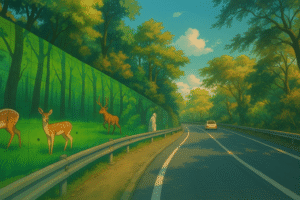
This is Famous style for image generation cartoon like style for all type of use cases.
AI image generators can produce a wide variety of styles—from realistic photography to abstract art and everything in between. Whether you’re designing for business, entertainment, education, or personal projects, the flexibility of these tools lets you match your visuals to your brand or creative vision.